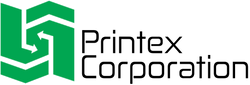Design FAQ
What is a bleed, and why is it important?
Bleed is an extra margin added around the edge of your design to ensure that your card is printed without any white borders. This extra area is trimmed off during the cutting process, leaving your design extending all the way to the edge of the card. For our business cards, we use a 1/8 inch (0.125 inch) bleed.
Should I use CMYK or RGB color mode for my design?
For the best print quality, use CMYK color mode. This ensures that the colors in your design will match the printed output as close as possible.
Tips for ensuring my text is crisp and clear?
- Use vector-based programs like Adobe Illustrator for designing your business cards.
- Make sure your text is converted to outlines or embedded fonts to avoid any font issues.
- Avoid using font sizes smaller than 8 points to ensure readability.
How do I check my design before submitting it for print?
- Double-check the dimensions, including bleed area and safe zone.
- Ensure all text and important elements are within the safe zone.
- Ensure the design is in CMYK color mode.
- Check that images are high resolution and correctly positioned.
- Save your file in the correct format (preferably PDF) with bleed included.
Business Cards
What are the standard dimensions for a US business card?
The standard size is 3.5 inches by 2 inches (88.9mm x 50.8mm).
What is the recommended resolution for a business card design?
Use a resolution of 300 DPI (dots per inch) for high-quality printing.
What is the typical bleed area for a business card?
Include a 1/8 inch (3.175mm) bleed on all sides, making the total canvas size 3.75 inches by 2.25 inches (95.25mm x 57.15mm).
What margins and safe zones should I consider for my design?
Keep all critical content within 1/8 inch (3.175mm) from the edge inside the safe zone and maintain consistent margins for a clean design to avoid trimming issues.
What file format should be used for printing?
PDF is the most common format for printing, but high-resolution PNG, JPEG, or TIFF files are also acceptable.
Which color mode should be used in the design?
Use CMYK color mode for printing to ensure accurate color reproduction.
What font size is ideal for readability on a business card?
A minimum font size of 8 pt is recommended for legibility, with the main text between 10-12 pt.
How much content should I include?
Keep the content minimal: name, title, company, phone number, email, and website are usually sufficient. Avoid clutter for a professional look.
Postcards
What are the standard dimensions for a US postcard?
For a standard postcard, the sizes are typically 4 inches by 6 inches (101.6mm x 152.4mm) or 5 inches by 7 inches (127mm x 177.8mm).
What is the recommended resolution for a postcard design?
Use a resolution of 300 DPI (dots per inch) for high-quality printing to ensure your design looks sharp and clear.
What is the typical bleed area for a postcard?
Include a 1/8 inch (3.175mm) bleed on all sides. For a 4x6 postcard, the total canvas size should be 4.25 inches by 6.25 inches (107.95mm x 158.75mm). For a 5x7 postcard, the total canvas size should be 5.25 inches by 7.25 inches (133.35mm x 184.15mm).
What margins and safe zones should I consider for my design?
Keep all critical content within 1/8 inch (3.175mm) from the edge inside the safe zone. This ensures that nothing important gets cut off during the trimming process. Maintain consistent margins for a clean and professional appearance.
What file format should be used for printing?
PDF is the preferred format for printing, but high-resolution PNG, JPEG, or TIFF files are also acceptable.
Which color mode should be used in the design?
Use CMYK color mode for printing to ensure the colors in your design match the printed output as closely as possible.
What font size is ideal for readability on a postcard?
A minimum font size of 10 pt is recommended for legibility, especially for smaller text. The main text should ideally be between 12-14 pt.
How much content should I include?
Postcards typically include a clear and concise message, visuals, and necessary contact information. Keep the design clean and avoid clutter to ensure the message is effectively communicated.